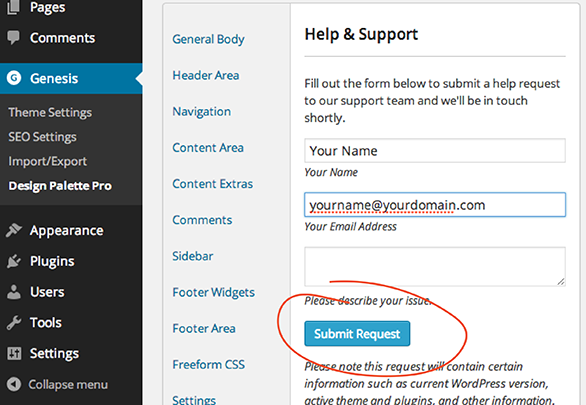The exclusive palettes included with the Design Palette Pro Deluxe bundle are a settings file for the DPP plugin, not a plugin themselves, so you’ll need to pull the individual palette’s JSON file from the .zip, and then import it via the following instructions. (These are for Cleo, but it’s the same process for each one.)
https://genesisdesignpro.com/cleo-import/
First open the .zip and extract on your desktop, then follow the above.
Still have questions?
The absolute best way to access support is to log in to your site, then use the revolutionary DPP support widget within your WP dashboard:
- Log into your site
- Go to Genesis > Design Palette Pro > Help and Support
- Fill out the form with as much information as possible
- Click “Submit Request”
This is not meant to be a barrier to getting help. In fact, it’s the opposite of that: Your support widget gives us super-helpful information about your site’s setup, which makes resolving your issue quicker and more efficiently all the way around.
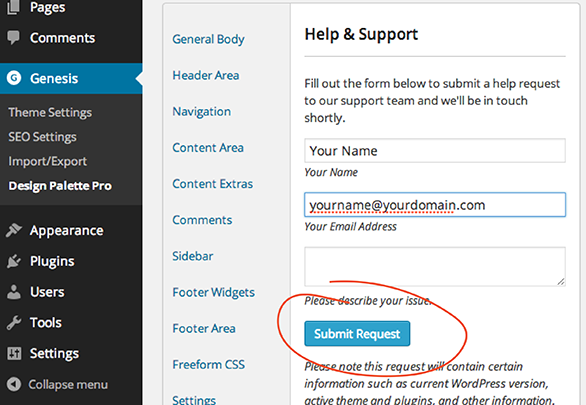
Having trouble logging into your site? Don’t know what the heck we’re talking about? You can email us at help@reaktivstudios.com.
Find your support widget