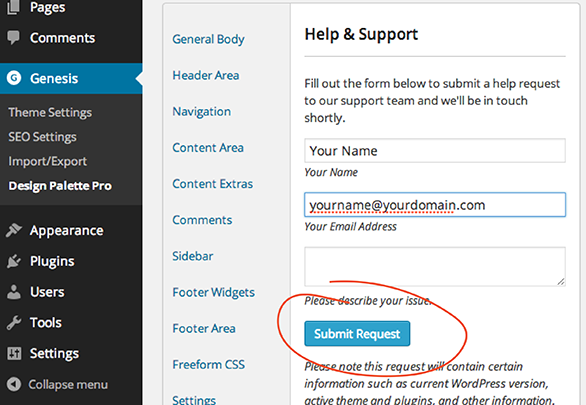The issue with the suhosin library is that it limits the amount of variables that can be passed via a $_POST action (suhosin is a PHP security library that is less commonly used now, but was more popular in the past). Each setting in Design Palette is an individual item, and when the settings are saved an array that contains them all is passed to be sorted and saved.
When suhosin is active, the settings data being passed by Design Palette is either getting truncated or (most likely) just errors out and fails, causing the styles to be lost. For Design Palette to function properly, your hosting provider needs to either remove suhosin, or “white list” Design Palette to allow all the settings to be passed.