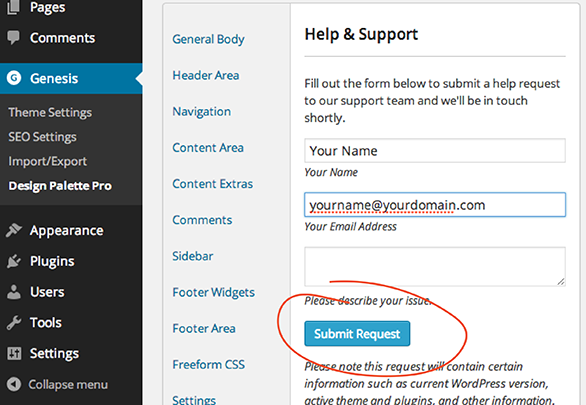Chance are you have the Wordfence Security plugin installed, am I right? The Wordfence firewall blocks the request that Design Palette Pro does to save the settings and then generate a custom CSS file.
There isn’t a way for us to programmatically bypass the firewall – let’s be honest, it wouldn’t be a good security plugin if we could. The good news is there is a way to work around that firewall that will allow you to save your setting in DPP until we can find a permanent solution.

Inside the Wordfence settings menu, under the “Live Traffic” tab, you will see a section where Design Palette Pro is being blocked. Under this section you will need to select “Whitelist param from Firewall”, and from there you should be good to go!